![[Swift]UIAlertController](https://img1.daumcdn.net/thumb/R750x0/?scode=mtistory2&fname=https%3A%2F%2Fblog.kakaocdn.net%2Fdna%2F2mSwn%2FbtrVYkVrA8b%2FAAAAAAAAAAAAAAAAAAAAAMJAqBzW16hGt3wB6VTHTOfA2_LcFUGQez6P_VhpZgWi%2Fimg.png%3Fcredential%3DyqXZFxpELC7KVnFOS48ylbz2pIh7yKj8%26expires%3D1772290799%26allow_ip%3D%26allow_referer%3D%26signature%3D2N7Wzo7MUnTY0%252FqRNwt7P0Bw36s%253D)

[Swift]UIAlertControllerLanguage/Swift2023. 1. 11. 09:34
Table of Contents
UIAlertController
경고 메시지를 표시하는 개체
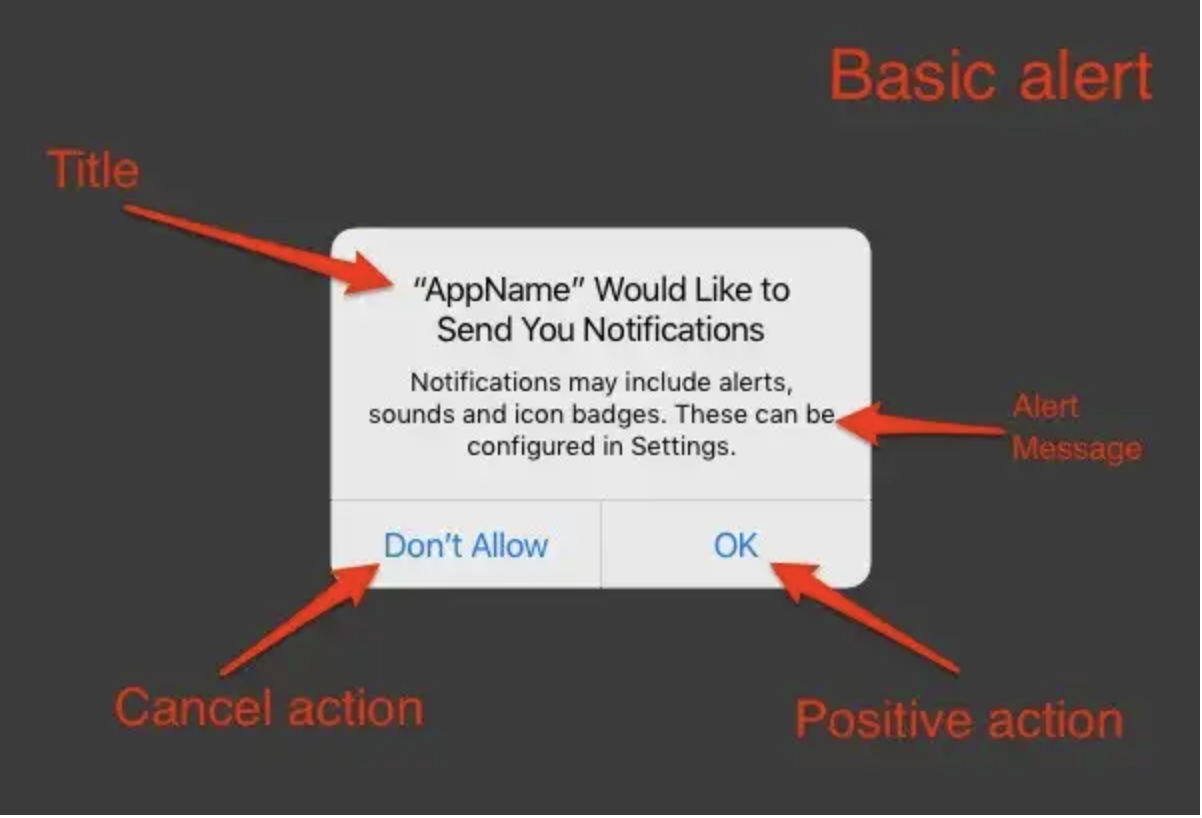
UIAlertController (
title: String?,
message: String?,
preferredStyle: UIAlertController.Style
)
- title : 문자열을 사용하여 사람들의 주의를 끌고 경보 이유를 전달
- message : 경고 이유에 대한 추가 세부 정보를 제공하는 설명 텍스트
- preferredStyle : 경고 컨트롤러를 표시할 때 사용할 스타일로 이 매개변수를 사용하여 경고 컨트롤러를 작업 시트 또는 모달 경고로 구성
title을 nil로 설정하면, message가 title 같이 굵은 글씨로 표시 title, message를 nil로 설정하면 AlertAction만 표시
UIAlertController.Style
- case actionSheet : 뷰 컨트롤러가 표시하는 작업 시트
- case alert : 모달로 표시되는 경고


addAction
경고 또는 작업 시트에 작업 개체를 첨부 경고에 여러 작업이 있는 경우 해당 작업을 추가하는 순서에 따라 결과 경고 또는 작업 시트의 순서가 결정
func addAction(_ action: UIAlertAction)
- action : 경고의 일부로 표시할 작업 개체로 버튼으로 표시
preferredAction
원하는 작업을 지정하면 경고 컨트롤러가 해당 작업의 텍스트를 강조 표시하여 강조
액션 시트에서는 사용 불가
let cancelAction = UIAlertAction(title: "취소", style: .default)
alert.addAction(cancelAction)
alert.preferredAction = cancelAction
addAction보다 늦게 실행된다면 컴파일 과정에서 에러 발생
UIAlertAction
사용자가 알림에서 버튼을 누를 때 취할 수 있는 조치 경고 작업 개체를 만든 후 해당 경고를 사용자에게 표시하기 전에 개체에 추가
UIAlertAction(
title: String?,
style: UIAlertAction.Style,
handler: ((UIAlertAction) -> Void)? = nil
)
UIAlertAction.Style
- default : 작업 버튼에 기본 스타일을 적용
- cancel : 작업이 작업을 취소하고 변경되지 않은 상태로 있음을 나타내는 스타일을 적용preferredAction이 포함된 Cancel
let cancelAction = UIAlertAction(title: "Cancel", style: .cancel)
- destructive : 작업이 데이터를 변경하거나 삭제할 수 있음을 나타내는 스타일을 적용
let cancelAction = UIAlertAction(
title: "Sign out",
style: .destructive,
handler: {(_: UIAlertAction!) in
//Sign out action
})
'Language > Swift' 카테고리의 다른 글
| [WWDC16] Understanding Swift Performance (1) (0) | 2023.08.02 |
|---|---|
| [Swift] Result 타입 (0) | 2023.05.12 |
| [Swift] Unit Test (0) | 2023.01.10 |
| [Swift] Class, Struct, Enum (0) | 2022.12.19 |
| [Swift] Firebase database 설명, 선택 그리고 설정 (0) | 2022.12.06 |

@jaewpark :: 코스모스, 봄보다는 늦을지언정 가을에 피어나다
포스팅이 좋았다면 "좋아요❤️" 또는 "구독👍🏻" 해주세요!
![[WWDC16] Understanding Swift Performance (1)](https://img1.daumcdn.net/thumb/R750x0/?scode=mtistory2&fname=https%3A%2F%2Fblog.kakaocdn.net%2Fdna%2FbdWvIH%2FbtspFLrjDYB%2FAAAAAAAAAAAAAAAAAAAAACYbPFEK_bdpygGHCmEZKbu3010P-LIFGsGX-8THu9gp%2Fimg.png%3Fcredential%3DyqXZFxpELC7KVnFOS48ylbz2pIh7yKj8%26expires%3D1772290799%26allow_ip%3D%26allow_referer%3D%26signature%3DZHUw5QOJKu63QeoYIWetNl6wTp4%253D)
![[Swift] Result 타입](https://img1.daumcdn.net/thumb/R750x0/?scode=mtistory2&fname=https%3A%2F%2Fblog.kakaocdn.net%2Fdna%2Fb6hM2D%2Fbtr4DsEBKb5%2FAAAAAAAAAAAAAAAAAAAAANE465wMvfkpRtakP2NumDSX0Dsunw-Ci64vKEgkPylO%2Fimg.png%3Fcredential%3DyqXZFxpELC7KVnFOS48ylbz2pIh7yKj8%26expires%3D1772290799%26allow_ip%3D%26allow_referer%3D%26signature%3DlVVjh8wT28LO2%252B2%252FLb4GIjygkR4%253D)
![[Swift] Unit Test](https://img1.daumcdn.net/thumb/R750x0/?scode=mtistory2&fname=https%3A%2F%2Fblog.kakaocdn.net%2Fdna%2Fk1oAD%2FbtrVT8gMZrh%2FAAAAAAAAAAAAAAAAAAAAAKsf1UK4xSf5vlEvw2U-xkUrq_AdcW24J6GhvwcFnKBR%2Fimg.png%3Fcredential%3DyqXZFxpELC7KVnFOS48ylbz2pIh7yKj8%26expires%3D1772290799%26allow_ip%3D%26allow_referer%3D%26signature%3DOr%252FA9B0xlzY90EvLHCz%252FonKhTrU%253D)